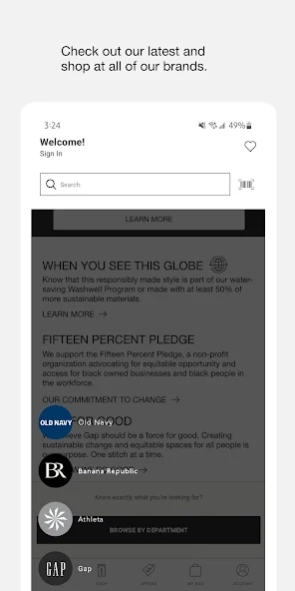Gap 12.6.1
Continue to app
Free Version
Publisher Description
Gap - Shop the latest and greatest styles at Gap with our newly reinvented Gap app!
Shop the latest and greatest styles at Gap with our new app! Reinvented from the ground up, it’s a must-have for shoppers on the go. Find the best deals and promos on the Gap mobile app designed to make online shopping easier and faster.
APP FEATURES
Discover: Browse our entire clothing and accessories collections for all genders, kids, babies, and teens, from covetable new arrivals to year-round classics across all departments.
Find your favorite clothing: Denim obsessed? Searching for a particular everyday basics in your favorite color? Find your next wardrobe essential with our easy-to-use search and filter tools.
Buy online: Our updated, mobile-friendly checkout process lets you add styles to your bag and check out in seconds.
Save money: Easily find and apply our best offers and promos directly on the app. Access and redeem your Rewards, GapCash, and more with just a few taps.
Manage: Hey, Cardholders! It’s never been easier to manage your Gap Inc. Credit Cards.
Be In the Know: Opt-in to push notifications to receive instant alerts about offers and more.
Find a store near you: Use the app to find a nearby Gap store so you can shop in-person. You can also get your items quicker by placing a pick-up order on the app. Select your size and color to see which nearby Gap store has the item you want.
Download our new app and feel the #gaplove.
Stay tuned for new features on the way!
About Gap
Gap is a free app for Android published in the Personal Interest list of apps, part of Home & Hobby.
The company that develops Gap is Gap Official. The latest version released by its developer is 12.6.1.
To install Gap on your Android device, just click the green Continue To App button above to start the installation process. The app is listed on our website since 2024-04-24 and was downloaded 1 times. We have already checked if the download link is safe, however for your own protection we recommend that you scan the downloaded app with your antivirus. Your antivirus may detect the Gap as malware as malware if the download link to com.gap.mobile.gap is broken.
How to install Gap on your Android device:
- Click on the Continue To App button on our website. This will redirect you to Google Play.
- Once the Gap is shown in the Google Play listing of your Android device, you can start its download and installation. Tap on the Install button located below the search bar and to the right of the app icon.
- A pop-up window with the permissions required by Gap will be shown. Click on Accept to continue the process.
- Gap will be downloaded onto your device, displaying a progress. Once the download completes, the installation will start and you'll get a notification after the installation is finished.